We're building a simple sub-theme off of Olivero.
I use this page as a reference (under Creating sub-theme manually):
https://www.drupal.org/docs/theming-drupal/creating-sub-themes
Set up the folders and files.
- Under <docroot>/themes create a folder called 'custom.'
- In the new 'custom' folder, create the folder 'olivero_subtheme' (use the underscore instead of a dash)
- In the 'olivero_subtheme' folder, create the file, olivero_subtheme.info.yml
- In the same folder (olivero_subtheme) create the file, 'olivero_subtheme.libraries.yml'
- In the 'olivero_subtheme' folder, create a folder called 'css'
- Go to the olivero_subtheme/css folder and create the file, 'style.css'
Your directory structure should look like this:
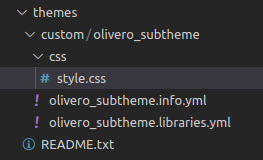
Now, to update the files:
olivero_subtheme.info.yml
name: Olivero Sub-theme
type: theme
description: This is a sub theme of Olivero - Only use for demo purposes
core_version_requirement: ^8 || ^9 || ^10
# Defines the base theme
base theme: olivero
# Libraries
libraries:
- olivero_subtheme/global-styling
#Regions
# Regions are not inherited from the base theme. You need to go to the base theme and copy those regions
# then add them to your sub-theme.
regions:
header: Header
primary_menu: 'Primary menu'
secondary_menu: 'Secondary menu'
hero: 'Hero (full width)'
highlighted: Highlighted
breadcrumb: Breadcrumb
social: Social Bar
content_above: Content Above
content: Content
sidebar: 'Sidebar'
content_below: 'Content Below'
footer_top: 'Footer Top'
footer_bottom: 'Footer Bottom'
olivero_subtheme.libraries.yml
global-styling:
css:
component:
css/style.css: {}olivero_subtheme/css/style.css
h1 {
color: #333;
}You can change the h1 color to something like #ff0000 in order to make sure your css is working. The h1's will now be red.
Clear the cache.
When things are working, we can move to the next step.